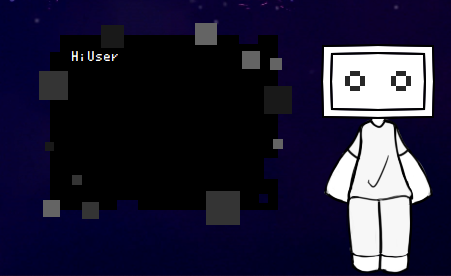What is ukagaka/ghost?
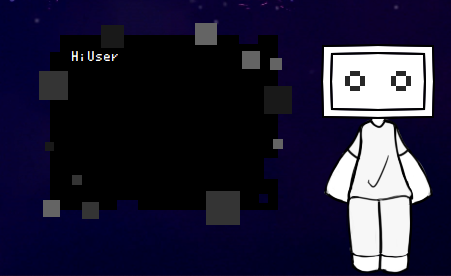
It is a character (or sometimes item) that sits on your desktop, they are able to do small task like emptying
your recycling bin or checking weather. Most of them can just keep you company with their dialogue and some
even have their own lore.
How to use ghosts?
First you will need a program to run them:
Windows: SSP
Mac: Ukagaka on Macs, NiseRingo, PlayonMac+SSP, WineBottler
Linux: NINIX-AYA
Sadly I haven't tested programs outside windows so I can only explain how to use SSP
After downloading and opening SSP, a catgirl should appear and say stuff in Japanese, this is Emily, the
"default" ghost for SSP. Right click on her to open the menu, there, the 4th option from the bottom lets you
can change SSP language from japanese to english, then you need to restart SSP.
To install another ghost you need it's .nar file, after downloading it you have to drag and drop it on the
ghost. Then, in the right click menu hover over "Call ghost" or "Change ghost" and chose the ghost you want
to open.